Findmykids-Phone Tracker Арр
Track Location of your Family
开发者: Geo Track Technologies Inc
3天17小时
最新版本上线距今
56
近1年版本更新次数
2015-10-10
全球最早版本上线日期
版本: 2.2.267
版本更新日期
2024-05-15
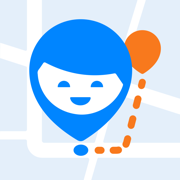
Findmykids-Phone Tracker Арр
Track Location of your Family
更新日志
In the new version, we have updated the main screen interface; it has become more convenient and concise and the access to functions has become easier to use视频/截图
应用描述
Findmykids was created especially for caring parents.
Findmykids is designed with your child’s safety in mind. The app’s unique family safety features ensure you can easily keep in contact with your child when they aren’t with you or when they aren’t responding to you on their device.
Our features:
GPS location tracker – track your child’s location on the map and see their location history for the day. Ensure your child is where they’re supposed to be and that they aren’t visiting high-risk areas.
Loud signal – send a loud notification to your child’s phone if they’re having difficulty locating it or if it was left on silent mode and they can't hear your call.
Security control – check that your child arrived at school on time – get notifications when they reach school, return home and get to other places; add in custom locations for additional security.
Battery check – track your child's mobile device charge status, remind your child to charge their phone in time with notifications to let you know that their battery is running low.
Family chat – chat with your child in our app with ease! Funny stickers are available for even more fun compared to standard messaging apps.
How Findmykids works:
1. Install Findmykids on your phone
2. Choose which device you want to connect: phone or GPS watch
3. Allow child observation in the app on the child’s phone or input the number of 4. the GPS watch’s sim card.
If your child has a smartphone:
Install the app Pingo! - GPS tracker for the child on the child’s smartphone. The app will work on the child’s phone in the GPS locator mode. The child can talk with you in the chat and in the case of danger can press the emergency button.
If your child has a GPS watch:
Connect them to the reliable app Findmykids with a localized interface and technical support.
You can use all the functions of the service for free for 7 days. At the end of this period, the free version will only have location tracking online. For all functions in the app, you will need to buy a subscription.
The cost of a subscription will be debited from your iTunes account. The subscription will automatically be renewed at chosen intervals unless canceled more than 24 hours before the end of the subscription period. Subscription management is available in the settings of your iTunes account after purchase.
The app requires the following access:
- to the camera and photos - for the child’s avatar
- to contacts - for the choice of a phone number when setting up the GPS watch
- to the microphone -to send voice messages in the chat
- push notifications - for notifications about your child’s movements and new chat messages
You can familiarise yourself with our documents:
- User Agreement - https://findmykids.org/docs/terms-of-use/ios/en
- Privacy Policy - https://findmykids.org/docs/privacy-policy/ios/en
For any suggestions and questions about our app write to support@findmykids.org or explore our website http://findmykids.org/faq版本: 2.2.264
版本更新日期
2024-05-02
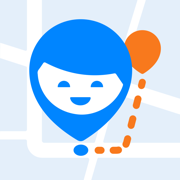
Findmykids-Phone Tracker Арр
Track Location of your Family
更新日志
In the new version, we have updated the main screen interface; it has become more convenient and concise and the access to functions has become easier to use应用描述
暂无应用描述数据
版本: 2.2.261
版本更新日期
2024-04-24
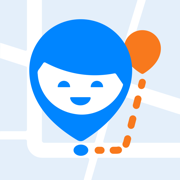
Findmykids-Phone Tracker Арр
Track Location of your Family
更新日志
In the new version, we have updated the main screen interface; it has become more convenient and concise and the access to functions has become easier to use视频/截图
应用描述
Findmykids was created especially for caring parents.
Findmykids is designed with your child’s safety in mind. The app’s unique family safety features ensure you can easily keep in contact with your child when they aren’t with you or when they aren’t responding to you on their device.
Our features:
GPS location tracker – track your child’s location on the map and see their location history for the day. Ensure your child is where they’re supposed to be and that they aren’t visiting high-risk areas.
Loud signal – send a loud notification to your child’s phone if they’re having difficulty locating it or if it was left on silent mode and they can't hear your call.
Screen time – find out what apps they’re using in school and how long they’re using them. Now you can see what’s distracting them and prevents them from focusing in the classroom.
Security control – check that your child arrived at school on time – get notifications when they reach school, return home and get to other places; add in custom locations for additional security.
Battery check – track your child's mobile device charge status, remind your child to charge their phone in time with notifications to let you know that their battery is running low.
Family chat – chat with your child in our app with ease! Funny stickers are available for even more fun compared to standard messaging apps.
How Findmykids s works:
1. Install Findmykids on your phone
2. Choose which device you want to connect: phone or GPS watch
3. Allow child observation in the app on the child’s phone or input the number of 4. the GPS watch’s sim card.
If your child has a smartphone:
Install the app Pingo! - GPS tracker for the child on the child’s smartphone. The app will work on the child’s phone in the GPS locator mode. The child can talk with you in the chat and in the case of danger can press the emergency button.
If your child has a GPS watch:
Connect them to the reliable app Findmykids with a localized interface and technical support.
You can use all the functions of the service for free for 7 days. At the end of this period, the free version will only have location tracking online. For all functions in the app, you will need to buy a subscription.
The cost of a subscription will be debited from your iTunes account. The subscription will automatically be renewed at chosen intervals unless canceled more than 24 hours before the end of the subscription period. Subscription management is available in the settings of your iTunes account after purchase.
The app requires the following access:
- to the camera and photos - for the child’s avatar
- to contacts - for the choice of a phone number when setting up the GPS watch
- to the microphone -to send voice messages in the chat
- push notifications - for notifications about your child’s movements and new chat messages
You can familiarise yourself with our documents:
- User Agreement - https://findmykids.org/docs/terms-of-use/ios/en
- Privacy Policy - https://findmykids.org/docs/privacy-policy/ios/en
For any suggestions and questions about our app write to support@findmykids.org or explore our website http://findmykids.org/faq版本: 2.2.260
版本更新日期
2024-04-22
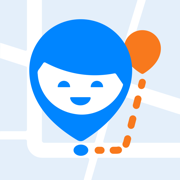
Findmykids-Phone Tracker Арр
Track Location of your Family
更新日志
In the new version, we have updated the main screen interface; it has become more convenient and concise and the access to functions has become easier to use应用描述
暂无应用描述数据
版本: 2.2.259
版本更新日期
2024-04-18

Findmykids-Phone Tracker Арр
Track Location of your Family
更新日志
In the new version, we have updated the main screen interface; it has become more convenient and concise and the access to functions has become easier to use视频/截图
应用描述
Findmykids was created especially for caring parents.
Findmykids is designed with your child’s safety in mind. The app’s unique family safety features ensure you can easily keep in contact with your child when they aren’t with you or when they aren’t responding to you on their device.
Our features:
GPS location tracker – track your child’s location on the map and see their location history for the day. Ensure your child is where they’re supposed to be and that they aren’t visiting high-risk areas.
Loud signal – send a loud notification to your child’s phone if they’re having difficulty locating it or if it was left on silent mode and they can't hear your call.
Screen time – find out what apps they’re using in school and how long they’re using them. Now you can see what’s distracting them and prevents them from focusing in the classroom.
Security control – check that your child arrived at school on time – get notifications when they reach school, return home and get to other places; add in custom locations for additional security.
Battery check – track your child's mobile device charge status, remind your child to charge their phone in time with notifications to let you know that their battery is running low.
Family chat – chat with your child in our app with ease! Funny stickers are available for even more fun compared to standard messaging apps.
How Findmykids s works:
1. Install Findmykids on your phone
2. Choose which device you want to connect: phone or GPS watch
3. Allow child observation in the app on the child’s phone or input the number of 4. the GPS watch’s sim card.
If your child has a smartphone:
Install the app Pingo! - GPS tracker for the child on the child’s smartphone. The app will work on the child’s phone in the GPS locator mode. The child can talk with you in the chat and in the case of danger can press the emergency button.
If your child has a GPS watch:
Connect them to the reliable app Findmykids with a localized interface and technical support.
You can use all the functions of the service for free for 7 days. At the end of this period, the free version will only have location tracking online. For all functions in the app, you will need to buy a subscription.
The cost of a subscription will be debited from your iTunes account. The subscription will automatically be renewed at chosen intervals unless canceled more than 24 hours before the end of the subscription period. Subscription management is available in the settings of your iTunes account after purchase.
The app requires the following access:
- to the camera and photos - for the child’s avatar
- to contacts - for the choice of a phone number when setting up the GPS watch
- to the microphone -to send voice messages in the chat
- push notifications - for notifications about your child’s movements and new chat messages
You can familiarise yourself with our documents:
- User Agreement - https://findmykids.org/docs/terms-of-use/ios/en
- Privacy Policy - https://findmykids.org/docs/privacy-policy/ios/en
For any suggestions and questions about our app write to support@findmykids.org or explore our website http://findmykids.org/faq版本: 2.2.258
版本更新日期
2024-04-12

Findmykids-Phone Tracker Арр
Track Location of your Family
更新日志
In the new version, we have updated the main screen interface; it has become more convenient and concise and the access to functions has become easier to use应用描述
暂无应用描述数据
版本: 2.2.257
版本更新日期
2024-04-11
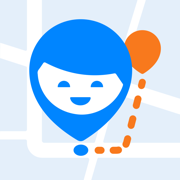
Findmykids-Phone Tracker Арр
Track Location of your Family
更新日志
In the new version, we have updated the main screen interface; it has become more convenient and concise and the access to functions has become easier to use视频/截图
应用描述
Findmykids was created especially for caring parents.
Findmykids is designed with your child’s safety in mind. The app’s unique family safety features ensure you can easily keep in contact with your child when they aren’t with you or when they aren’t responding to you on their device.
Our features:
GPS location tracker – track your child’s location on the map and see their location history for the day. Ensure your child is where they’re supposed to be and that they aren’t visiting high-risk areas.
Loud signal – send a loud notification to your child’s phone if they’re having difficulty locating it or if it was left on silent mode and they can't hear your call.
Screen time – find out what apps they’re using in school and how long they’re using them. Now you can see what’s distracting them and prevents them from focusing in the classroom.
Security control – check that your child arrived at school on time – get notifications when they reach school, return home and get to other places; add in custom locations for additional security.
Battery check – track your child's mobile device charge status, remind your child to charge their phone in time with notifications to let you know that their battery is running low.
Family chat – chat with your child in our app with ease! Funny stickers are available for even more fun compared to standard messaging apps.
How Findmykids s works:
1. Install Findmykids on your phone
2. Choose which device you want to connect: phone or GPS watch
3. Allow child observation in the app on the child’s phone or input the number of 4. the GPS watch’s sim card.
If your child has a smartphone:
Install the app Pingo! - GPS tracker for the child on the child’s smartphone. The app will work on the child’s phone in the GPS locator mode. The child can talk with you in the chat and in the case of danger can press the emergency button.
If your child has a GPS watch:
Connect them to the reliable app Findmykids with a localized interface and technical support.
You can use all the functions of the service for free for 7 days. At the end of this period, the free version will only have location tracking online. For all functions in the app, you will need to buy a subscription.
The cost of a subscription will be debited from your iTunes account. The subscription will automatically be renewed at chosen intervals unless canceled more than 24 hours before the end of the subscription period. Subscription management is available in the settings of your iTunes account after purchase.
The app requires the following access:
- to the camera and photos - for the child’s avatar
- to contacts - for the choice of a phone number when setting up the GPS watch
- to the microphone -to send voice messages in the chat
- push notifications - for notifications about your child’s movements and new chat messages
You can familiarise yourself with our documents:
- User Agreement - https://findmykids.org/docs/terms-of-use/ios/en
- Privacy Policy - https://findmykids.org/docs/privacy-policy/ios/en
For any suggestions and questions about our app write to support@findmykids.org or explore our website http://findmykids.org/faq版本: 2.2.252
版本更新日期
2024-04-04
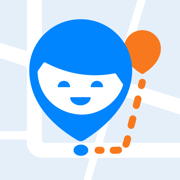
Findmykids-Phone Tracker Арр
Track Location of your Family
更新日志
In the new version, we have updated the main screen interface; it has become more convenient and concise and the access to functions has become easier to use视频/截图
应用描述
Findmykids was created especially for caring parents.
Findmykids is designed with your child’s safety in mind. The app’s unique family safety features ensure you can easily keep in contact with your child when they aren’t with you or when they aren’t responding to you on their device.
Our features:
GPS location tracker – track your child’s location on the map and see their location history for the day. Ensure your child is where they’re supposed to be and that they aren’t visiting high-risk areas.
Loud signal – send a loud notification to your child’s phone if they’re having difficulty locating it or if it was left on silent mode and they can't hear your call.
Screen time – find out what apps they’re using in school and how long they’re using them. Now you can see what’s distracting them and prevents them from focusing in the classroom.
Security control – check that your child arrived at school on time – get notifications when they reach school, return home and get to other places; add in custom locations for additional security.
Battery check – track your child's mobile device charge status, remind your child to charge their phone in time with notifications to let you know that their battery is running low.
Family chat – chat with your child in our app with ease! Funny stickers are available for even more fun compared to standard messaging apps.
How Findmykids s works:
1. Install Findmykids on your phone
2. Choose which device you want to connect: phone or GPS watch
3. Allow child observation in the app on the child’s phone or input the number of 4. the GPS watch’s sim card.
If your child has a smartphone:
Install the app Pingo! - GPS tracker for the child on the child’s smartphone. The app will work on the child’s phone in the GPS locator mode. The child can talk with you in the chat and in the case of danger can press the emergency button.
If your child has a GPS watch:
Connect them to the reliable app Findmykids with a localized interface and technical support.
You can use all the functions of the service for free for 7 days. At the end of this period, the free version will only have location tracking online. For all functions in the app, you will need to buy a subscription.
The cost of a subscription will be debited from your iTunes account. The subscription will automatically be renewed at chosen intervals unless canceled more than 24 hours before the end of the subscription period. Subscription management is available in the settings of your iTunes account after purchase.
The app requires the following access:
- to the camera and photos - for the child’s avatar
- to contacts - for the choice of a phone number when setting up the GPS watch
- to the microphone -to send voice messages in the chat
- push notifications - for notifications about your child’s movements and new chat messages
You can familiarise yourself with our documents:
- User Agreement - https://findmykids.org/docs/terms-of-use/ios/en
- Privacy Policy - https://findmykids.org/docs/privacy-policy/ios/en
For any suggestions and questions about our app write to support@findmykids.org or explore our website http://findmykids.org/faq版本: 2.2.250
版本更新日期
2024-02-12
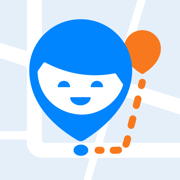
Findmykids-Phone Tracker Арр
Track Location of your Family
更新日志
In the new version, we have updated the main screen interface; it has become more convenient and concise and the access to functions has become easier to use应用描述
暂无应用描述数据
版本: 2.2.249
版本更新日期
2024-02-05
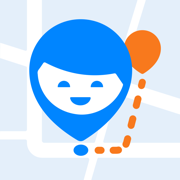
Findmykids-Phone Tracker Арр
Track Location of your Family
更新日志
In the new version, we have updated the main screen interface; it has become more convenient and concise and the access to functions has become easier to use视频/截图
应用描述
Findmykids was created especially for caring parents.
Findmykids is designed with your child’s safety in mind. The app’s unique family safety features ensure you can easily keep in contact with your child when they aren’t with you or when they aren’t responding to you on their device.
Our features:
GPS location tracker – track your child’s location on the map and see their location history for the day. Ensure your child is where they’re supposed to be and that they aren’t visiting high-risk areas.
Loud signal – send a loud notification to your child’s phone if they’re having difficulty locating it or if it was left on silent mode and they can't hear your call.
Screen time – find out what apps they’re using in school and how long they’re using them. Now you can see what’s distracting them and prevents them from focusing in the classroom.
Security control – check that your child arrived at school on time – get notifications when they reach school, return home and get to other places; add in custom locations for additional security.
Battery check – track your child's mobile device charge status, remind your child to charge their phone in time with notifications to let you know that their battery is running low.
Family chat – chat with your child in our app with ease! Funny stickers are available for even more fun compared to standard messaging apps.
How Findmykids s works:
1. Install Findmykids on your phone
2. Choose which device you want to connect: phone or GPS watch
3. Allow child observation in the app on the child’s phone or input the number of 4. the GPS watch’s sim card.
If your child has a smartphone:
Install the app Pingo! - GPS tracker for the child on the child’s smartphone. The app will work on the child’s phone in the GPS locator mode. The child can talk with you in the chat and in the case of danger can press the emergency button.
If your child has a GPS watch:
Connect them to the reliable app Findmykids with a localized interface and technical support.
You can use all the functions of the service for free for 7 days. At the end of this period, the free version will only have location tracking online. For all functions in the app, you will need to buy a subscription.
The cost of a subscription will be debited from your iTunes account. The subscription will automatically be renewed at chosen intervals unless canceled more than 24 hours before the end of the subscription period. Subscription management is available in the settings of your iTunes account after purchase.
The app requires the following access:
- to the camera and photos - for the child’s avatar
- to contacts - for the choice of a phone number when setting up the GPS watch
- to the microphone -to send voice messages in the chat
- push notifications - for notifications about your child’s movements and new chat messages
You can familiarise yourself with our documents:
- User Agreement - https://findmykids.org/docs/terms-of-use/ios/en
- Privacy Policy - https://findmykids.org/docs/privacy-policy/ios/en
For any suggestions and questions about our app write to support@findmykids.org or explore our website http://findmykids.org/faq










 京公网安备 11010502041000号
京公网安备 11010502041000号





