PocketBook Reader
PDF, EPUB, FB2, Audiobooks
开发者: Pocketbook International SA
36天12小时
最新版本上线距今
4
近1年版本更新次数
2014-02-16
全球最早版本上线日期
版本: 5.15
版本更新日期
2024-04-05

PocketBook Reader
PDF, EPUB, FB2, Audiobooks
更新日志
We have fixed a number of bugs and made some improvements to optimize the performance and usability of the application.应用描述
PocketBook Reader is a free app for reading all formats (books, magazines, textbooks, comic books, etc.) and listening to audiobooks! The application supports 26 book and audio formats, including mobi, epub, fb2, cbz, cbr. Read without ads and with total comfort!
Choose any content - any format!
• Support of 19 book formats, including the most popular - EPUB, FB2, MOBI, PDF, DJVU, DOCX, RTF, TXT, HTML;
• Comic book formats CBR and CBZ;
• Open books protected with Adobe DRM (PDF, EPUB);
• PDF Reflow function (reflow text in PDF files).
Listen to audiobooks!
• You can listen to audiobooks and other audio files in MP3, M4B, and take notes in them;
• Built-in TTS (Text-to-speech) engine for the voicing of the text files.
Download and sync content easily!
• Free PocketBook Cloud service for synchronizing all your books, including audiobooks, as well as reading positions, notes and bookmarks on all your devices;
• Your files from Dropbox or Google Books services are easily connected to the app to create one consolidated library. You can even connect multiple accounts at the same time;
• Support for OPDS catalogs - get access to network libraries;
• ISBN scanner, for quick search of electronic versions of books by barcode;
• Opportunity to borrow books and periodicals;
• If you have a E Ink e-reader PocketBook, you can easily synchronize all your books and accounts just by scanning a QR code.
Ready to switch from another app? No problem! Getting started with PocketBook Reader is easy! With an intuitive interface, the application provides you with unprecedented freedom – lots of options for settings and no restrictions.
Choose, change, customize, and personalize!
• Intuitive interface, easy navigation, and minimalistic design;
• Opportunity to choose one of the seven interface color themes, reassign the buttons and display areas;
• Two night-reading modes - for better reading comfort anytime;
• Adjust the font style, font size, line spacing, and margin size;
• Animation of turning pages;
• Opportunity to crop margins – make the page look exactly the way you want.
Get fast file access and easy search!
• All files are quickly found and instantly opened, even with built-in audio and video fragments;
• Your books will never be lost in the device’s memory - thanks to the smart search, scanning files on your tablet or smartphone is a matter of seconds. Any file or document can be found in a few clicks!
• The app allows you to sort books, create collections, filter and mark files as you like. Your library - your rules;
• Convenient managing of audio files - it is easy to sort and play your audiobooks.
Make bookmarks, take notes, add comments!
• You can quickly find all your notes and share them with friends via email or messengers;
• Collect all your notes, bookmarks, and comments into separate files for even greater convenience.
PocketBook Reader was created by avid readers for avid readers, and that’s why it’s probably the best e-book reader app.版本: 5.14
版本更新日期
2024-01-24

PocketBook Reader
PDF, EPUB, FB2, Audiobooks
更新日志
We have fixed a number of bugs and made some improvements to optimize the performance and usability of the application.应用描述
暂无应用描述数据
版本: 5.13
版本更新日期
2023-12-13

PocketBook Reader
PDF, EPUB, FB2, Audiobooks
更新日志
We have fixed a number of bugs and made some improvements to optimize the performance and usability of the application.应用描述
暂无应用描述数据
版本: 5.12
版本更新日期
2023-10-17

PocketBook Reader
PDF, EPUB, FB2, Audiobooks
更新日志
We have implemented the support of new devices and the ability to access network catalogs with OPDS 2.0 support.
In addition, we fixed some bugs and made improvements to optimize the application's performance and usability.应用描述
PocketBook Reader is a free app for reading all formats (books, magazines, textbooks, comic books, etc.) and listening to audiobooks! The application supports 26 book and audio formats, including mobi, epub, fb2, cbz, cbr. Read without ads and with total comfort!
Choose any content - any format!
• Support of 19 book formats, including the most popular - EPUB, FB2, MOBI, PDF, DJVU, DOCX, RTF, TXT, HTML;
• Comic book formats CBR and CBZ;
• Open books protected with Adobe DRM (PDF, EPUB);
• PDF Reflow function (reflow text in PDF files).
Listen to audiobooks!
• You can listen to audiobooks and other audio files in MP3, M4B, and take notes in them;
• Built-in TTS (Text-to-speech) engine for the voicing of the text files.
Download and sync content easily!
• Free PocketBook Cloud service for synchronizing all your books, including audiobooks, as well as reading positions, notes and bookmarks on all your devices;
• Your files from Dropbox or Google Books services are easily connected to the app to create one consolidated library. You can even connect multiple accounts at the same time;
• Support for OPDS catalogs - get access to network libraries;
• ISBN scanner, for quick search of electronic versions of books by barcode;
• Opportunity to borrow books and periodicals;
• If you have a E Ink e-reader PocketBook, you can easily synchronize all your books and accounts just by scanning a QR code.
Ready to switch from another app? No problem! Getting started with PocketBook Reader is easy! With an intuitive interface, the application provides you with unprecedented freedom – lots of options for settings and no restrictions.
Choose, change, customize, and personalize!
• Intuitive interface, easy navigation, and minimalistic design;
• Opportunity to choose one of the seven interface color themes, reassign the buttons and display areas;
• Two night-reading modes - for better reading comfort anytime;
• Adjust the font style, font size, line spacing, and margin size;
• Animation of turning pages;
• Opportunity to crop margins – make the page look exactly the way you want.
Get fast file access and easy search!
• All files are quickly found and instantly opened, even with built-in audio and video fragments;
• Your books will never be lost in the device’s memory - thanks to the smart search, scanning files on your tablet or smartphone is a matter of seconds. Any file or document can be found in a few clicks!
• The app allows you to sort books, create collections, filter and mark files as you like. Your library - your rules;
• Convenient managing of audio files - it is easy to sort and play your audiobooks.
Make bookmarks, take notes, add comments!
• You can quickly find all your notes and share them with friends via email or messengers;
• Collect all your notes, bookmarks, and comments into separate files for even greater convenience.
PocketBook Reader was created by avid readers for avid readers, and that’s why it’s probably the best e-book reader app.版本: 5.11.10
版本更新日期
2023-05-03

PocketBook Reader
PDF, EPUB, FB2, Audiobooks
更新日志
• Bugfixes应用描述
暂无应用描述数据
版本: 5.11
版本更新日期
2023-04-26

PocketBook Reader
PDF, EPUB, FB2, Audiobooks
更新日志
• Bugfixes and improvements应用描述
PocketBook Reader is a free app for reading all formats (books, magazines, textbooks, comic books, etc.) and listening to audiobooks! The application supports 26 book and audio formats, including mobi, epub, fb2, cbz, cbr. Read without ads and with total comfort!
Choose any content - any format!
• Support of 19 book formats, including the most popular - EPUB, FB2, MOBI, PDF, DJVU, DOCX, RTF, TXT, HTML;
• Comic book formats CBR and CBZ;
• Open books protected with Adobe DRM (PDF, EPUB);
• PDF Reflow function (reflow text in PDF files).
Listen to audiobooks!
• You can listen to audiobooks and other audio files in MP3, M4B, and take notes in them;
• Built-in TTS (Text-to-speech) engine for the voicing of the text files.
Download and sync content easily!
• Free PocketBook Cloud service for synchronizing all your books, including audiobooks, as well as reading positions, notes and bookmarks on all your devices;
• Your files from Dropbox or Google Books services are easily connected to the app to create one consolidated library. You can even connect multiple accounts at the same time;
• Support for OPDS catalogs - get access to network libraries;
• ISBN scanner, for quick search of electronic versions of books by barcode;
• Opportunity to borrow books and periodicals;
• If you have a E Ink e-reader PocketBook, you can easily synchronize all your books and accounts just by scanning a QR code.
Ready to switch from another app? No problem! Getting started with PocketBook Reader is easy! With an intuitive interface, the application provides you with unprecedented freedom – lots of options for settings and no restrictions.
Choose, change, customize, and personalize!
• Intuitive interface, easy navigation, and minimalistic design;
• Opportunity to choose one of the seven interface color themes, reassign the buttons and display areas;
• Two night-reading modes - for better reading comfort anytime;
• Adjust the font style, font size, line spacing, and margin size;
• Animation of turning pages;
• Opportunity to crop margins – make the page look exactly the way you want.
Get fast file access and easy search!
• All files are quickly found and instantly opened, even with built-in audio and video fragments;
• Your books will never be lost in the device’s memory - thanks to the smart search, scanning files on your tablet or smartphone is a matter of seconds. Any file or document can be found in a few clicks!
• The app allows you to sort books, create collections, filter and mark files as you like. Your library - your rules;
• Convenient managing of audio files - it is easy to sort and play your audiobooks.
Make bookmarks, take notes, add comments!
• You can quickly find all your notes and share them with friends via email or messengers;
• Collect all your notes, bookmarks, and comments into separate files for even greater convenience.
PocketBook Reader was created by avid readers for avid readers, and that’s why it’s probably the best e-book reader app.版本: 5.10
版本更新日期
2023-02-13
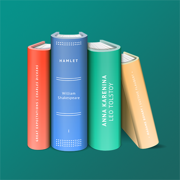
PocketBook Reader
PDF, EPUB, FB2, Audiobooks
更新日志
• Added option to delete account
• Bugfixes and improvements应用描述
PocketBook Reader is a free app for reading all formats (books, magazines, textbooks, comic books, etc.) and listening to audiobooks! The application supports 26 book and audio formats, including mobi, epub, fb2, cbz, cbr. Read without ads and with total comfort!
Choose any content - any format!
• Support of 19 book formats, including the most popular - EPUB, FB2, MOBI, PDF, DJVU, DOCX, RTF, TXT, HTML;
• Comic book formats CBR and CBZ;
• Open books protected with Adobe DRM (PDF, EPUB);
• PDF Reflow function (reflow text in PDF files).
Listen to audiobooks!
• You can listen to audiobooks and other audio files in MP3, M4B, and take notes in them;
• Built-in TTS (Text-to-speech) engine for the voicing of the text files.
Download and sync content easily!
• Free PocketBook Cloud service for synchronizing all your books, including audiobooks, as well as reading positions, notes and bookmarks on all your devices;
• Your files from Dropbox or Google Books services are easily connected to the app to create one consolidated library. You can even connect multiple accounts at the same time;
• Support for OPDS catalogs - get access to network libraries;
• ISBN scanner, for quick search of electronic versions of books by barcode;
• Opportunity to borrow books and periodicals;
• If you have a E Ink e-reader PocketBook, you can easily synchronize all your books and accounts just by scanning a QR code.
Ready to switch from another app? No problem! Getting started with PocketBook Reader is easy! With an intuitive interface, the application provides you with unprecedented freedom – lots of options for settings and no restrictions.
Choose, change, customize, and personalize!
• Intuitive interface, easy navigation, and minimalistic design;
• Opportunity to choose one of the seven interface color themes, reassign the buttons and display areas;
• Two night-reading modes - for better reading comfort anytime;
• Adjust the font style, font size, line spacing, and margin size;
• Animation of turning pages;
• Opportunity to crop margins – make the page look exactly the way you want.
Get fast file access and easy search!
• All files are quickly found and instantly opened, even with built-in audio and video fragments;
• Your books will never be lost in the device’s memory - thanks to the smart search, scanning files on your tablet or smartphone is a matter of seconds. Any file or document can be found in a few clicks!
• The app allows you to sort books, create collections, filter and mark files as you like. Your library - your rules;
• Convenient managing of audio files - it is easy to sort and play your audiobooks.
Make bookmarks, take notes, add comments!
• You can quickly find all your notes and share them with friends via email or messengers;
• Collect all your notes, bookmarks, and comments into separate files for even greater convenience.
PocketBook Reader was created by avid readers for avid readers, and that’s why it’s probably the best e-book reader app.版本: 5.9
版本更新日期
2023-01-11

PocketBook Reader
PDF, EPUB, FB2, Audiobooks
更新日志
• Extended LCP DRM support
• Bugfixes and improvements应用描述
PocketBook Reader is a free app for reading all formats (books, magazines, textbooks, comic books, etc.) and listening to audiobooks! The application supports 26 book and audio formats, including mobi, epub, fb2, cbz, cbr. Read without ads and with total comfort!
Choose any content - any format!
• Support of 19 book formats, including the most popular - EPUB, FB2, MOBI, PDF, DJVU, DOCX, RTF, TXT, HTML;
• Comic book formats CBR and CBZ;
• Open books protected with Adobe DRM (PDF, EPUB);
• PDF Reflow function (reflow text in PDF files).
Listen to audiobooks!
• You can listen to audiobooks and other audio files in MP3, M4B, and take notes in them;
• Built-in TTS (Text-to-speech) engine for the voicing of the text files.
Download and sync content easily!
• Free PocketBook Cloud service for synchronizing all your books, including audiobooks, as well as reading positions, notes and bookmarks on all your devices;
• Your files from Dropbox or Google Books services are easily connected to the app to create one consolidated library. You can even connect multiple accounts at the same time;
• Support for OPDS catalogs - get access to network libraries;
• ISBN scanner, for quick search of electronic versions of books by barcode;
• Opportunity to borrow books and periodicals;
• If you have a E Ink e-reader PocketBook, you can easily synchronize all your books and accounts just by scanning a QR code.
Ready to switch from another app? No problem! Getting started with PocketBook Reader is easy! With an intuitive interface, the application provides you with unprecedented freedom – lots of options for settings and no restrictions.
Choose, change, customize, and personalize!
• Intuitive interface, easy navigation, and minimalistic design;
• Opportunity to choose one of the seven interface color themes, reassign the buttons and display areas;
• Two night-reading modes - for better reading comfort anytime;
• Adjust the font style, font size, line spacing, and margin size;
• Animation of turning pages;
• Opportunity to crop margins – make the page look exactly the way you want.
Get fast file access and easy search!
• All files are quickly found and instantly opened, even with built-in audio and video fragments;
• Your books will never be lost in the device’s memory - thanks to the smart search, scanning files on your tablet or smartphone is a matter of seconds. Any file or document can be found in a few clicks!
• The app allows you to sort books, create collections, filter and mark files as you like. Your library - your rules;
• Convenient managing of audio files - it is easy to sort and play your audiobooks.
Make bookmarks, take notes, add comments!
• You can quickly find all your notes and share them with friends via email or messengers;
• Collect all your notes, bookmarks, and comments into separate files for even greater convenience.
PocketBook Reader was created by avid readers for avid readers, and that’s why it’s probably the best e-book reader app.版本: 5.8
版本更新日期
2022-10-04

PocketBook Reader
PDF, EPUB, FB2, Audiobooks
更新日志
• Downloading all books from cloud to device in one click
• Support for LCP PDF
• Support for new Apple devices
• New home screen widget
• Bug fixing and improvements
应用描述
PocketBook Reader is a free app for reading all formats (books, magazines, textbooks, comic books, etc.) and listening to audiobooks! The application supports 26 book and audio formats, including mobi, epub, fb2, cbz, cbr. Read without ads and with total comfort!
Choose any content - any format!
• Support of 19 book formats, including the most popular - EPUB, FB2, MOBI, PDF, DJVU, DOCX, RTF, TXT, HTML;
• Comic book formats CBR and CBZ;
• Open books protected with Adobe DRM (PDF, EPUB);
• PDF Reflow function (reflow text in PDF files).
Listen to audiobooks!
• You can listen to audiobooks and other audio files in MP3, M4B, and take notes in them;
• Built-in TTS (Text-to-speech) engine for the voicing of the text files.
Download and sync content easily!
• Free PocketBook Cloud service for synchronizing all your books, including audiobooks, as well as reading positions, notes and bookmarks on all your devices;
• Your files from Dropbox or Google Books services are easily connected to the app to create one consolidated library. You can even connect multiple accounts at the same time;
• Support for OPDS catalogs - get access to network libraries;
• ISBN scanner, for quick search of electronic versions of books by barcode;
• Opportunity to borrow books and periodicals;
• If you have a E Ink e-reader PocketBook, you can easily synchronize all your books and accounts just by scanning a QR code.
Ready to switch from another app? No problem! Getting started with PocketBook Reader is easy! With an intuitive interface, the application provides you with unprecedented freedom – lots of options for settings and no restrictions.
Choose, change, customize, and personalize!
• Intuitive interface, easy navigation, and minimalistic design;
• Opportunity to choose one of the seven interface color themes, reassign the buttons and display areas;
• Two night-reading modes - for better reading comfort anytime;
• Adjust the font style, font size, line spacing, and margin size;
• Animation of turning pages;
• Opportunity to crop margins – make the page look exactly the way you want.
Get fast file access and easy search!
• All files are quickly found and instantly opened, even with built-in audio and video fragments;
• Your books will never be lost in the device’s memory - thanks to the smart search, scanning files on your tablet or smartphone is a matter of seconds. Any file or document can be found in a few clicks!
• The app allows you to sort books, create collections, filter and mark files as you like. Your library - your rules;
• Convenient managing of audio files - it is easy to sort and play your audiobooks.
Make bookmarks, take notes, add comments!
• You can quickly find all your notes and share them with friends via email or messengers;
• Collect all your notes, bookmarks, and comments into separate files for even greater convenience.
PocketBook Reader was created by avid readers for avid readers, and that’s why it’s probably the best e-book reader app.版本: 5.7
版本更新日期
2022-08-02
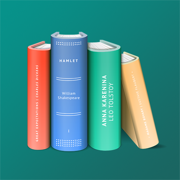
PocketBook Reader
PDF, EPUB, FB2, Audiobooks
更新日志
- Export files from Google Drive to Pocketbook Cloud
- Other fixes and improvements应用描述
PocketBook Reader is a free app for reading all formats (books, magazines, textbooks, comic books, etc.) and listening to audiobooks! The application supports 26 book and audio formats, including mobi, epub, fb2, cbz, cbr. Read without ads and with total comfort!
Choose any content - any format!
• Support of 19 book formats, including the most popular - EPUB, FB2, MOBI, PDF, DJVU, DOCX, RTF, TXT, HTML;
• Comic book formats CBR and CBZ;
• Open books protected with Adobe DRM (PDF, EPUB);
• PDF Reflow function (reflow text in PDF files).
Listen to audiobooks!
• You can listen to audiobooks and other audio files in MP3, M4B, and take notes in them;
• Built-in TTS (Text-to-speech) engine for the voicing of the text files.
Download and sync content easily!
• Free PocketBook Cloud service for synchronizing all your books, including audiobooks, as well as reading positions, notes and bookmarks on all your devices;
• Your files from Dropbox or Google Books services are easily connected to the app to create one consolidated library. You can even connect multiple accounts at the same time;
• Support for OPDS catalogs - get access to network libraries;
• ISBN scanner, for quick search of electronic versions of books by barcode;
• Opportunity to borrow books and periodicals;
• If you have a E Ink e-reader PocketBook, you can easily synchronize all your books and accounts just by scanning a QR code.
Ready to switch from another app? No problem! Getting started with PocketBook Reader is easy! With an intuitive interface, the application provides you with unprecedented freedom – lots of options for settings and no restrictions.
Choose, change, customize, and personalize!
• Intuitive interface, easy navigation, and minimalistic design;
• Opportunity to choose one of the seven interface color themes, reassign the buttons and display areas;
• Two night-reading modes - for better reading comfort anytime;
• Adjust the font style, font size, line spacing, and margin size;
• Animation of turning pages;
• Opportunity to crop margins – make the page look exactly the way you want.
Get fast file access and easy search!
• All files are quickly found and instantly opened, even with built-in audio and video fragments;
• Your books will never be lost in the device’s memory - thanks to the smart search, scanning files on your tablet or smartphone is a matter of seconds. Any file or document can be found in a few clicks!
• The app allows you to sort books, create collections, filter and mark files as you like. Your library - your rules;
• Convenient managing of audio files - it is easy to sort and play your audiobooks.
Make bookmarks, take notes, add comments!
• You can quickly find all your notes and share them with friends via email or messengers;
• Collect all your notes, bookmarks, and comments into separate files for even greater convenience.
PocketBook Reader was created by avid readers for avid readers, and that’s why it’s probably the best e-book reader app.










 京公网安备 11010502041000号
京公网安备 11010502041000号





