Receipts Pro
Income, Expenses, Mileage
开发者: Tidal Pool Software
417天19小时
最新版本上线距今
0
近1年版本更新次数
2013-12-04
全球最早版本上线日期
版本: 5.2.3
版本更新日期
2023-03-24
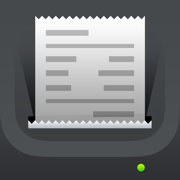
Receipts Pro
Income, Expenses, Mileage
更新日志
- update currency exchange rate API
- update default currency exchange rates应用描述
*** Featured by Apple in Taxes & Receipts collection ***
Track your personal and business income/expenses (including mileage) with Receipts. Receipts is the most customizable and powerful expense tracking app available. Create budgets, accounts, categories, filters, and nine different types of custom receipt fields. Receipts helps you save time when submitting expense reports and during tax season.
Add new receipts quickly using the autofill feature. Capture photos, add drawings, record voice memos, and attach files from other apps. Receipt totals may be entered in any currency and are instantly converted to your home currency. Create sophisticated filters based on multiple receipt fields to quickly find your receipts.
Browse through graphs to keep track of income and spending. See how much money is spent over time and by account, category, and currency.
Generate Excel, PDF, HTML, and CSV reports with attachments. Optionally embed photos and drawings in PDF reports. Specify report names and add custom headers. Select which receipt fields to include and sort/group receipts by any field. Share reports using a variety of options including Box, CloudApp, Dropbox, Evernote, and Google Drive.
Keep track of business, family, or group income/expenses by syncing to the cloud. Enable automatic sync support to keep multiple devices up to date. Import and export receipts (CSV) with attachments to multiple destinations.
Overview:
- pie and bar graphs for accounts, categories, units, spending over time, custom currency fields, and income/expenses
- email, print, and open graphs in other apps
Receipts:
- add income, expense, or mileage receipts
- add receipts in any currency and set account/home currency totals
- use autofill to populate new receipts based on previous receipts
- add repeating receipts with interval and end date
- attach photos, drawings, voice memos, and other files to receipts
- rotate, scale, crop, and adjust brightness, contrast, and saturation for receipt photos
Reports:
- generate Excel, PDF, CSV, and HTML reports with attachments
- add custom report headers
- select report file names and report names
- sort and group report receipts by any field
- specify which fields to include and their order
- option to embed photos and drawings in PDF reports (1, 2, or 4 per page)
- overlay receipt fields on photos and drawings
- include links to file attachments (Excel and HTML)
- zip report and attachment files
- preview report before sending
- send reports via email, iTunes File Sharing, WiFi, another app, print, iCloud, Box, CloudApp, Dropbox, Evernote, and Google Drive
Settings:
- add accounts to manage groups of receipts
- use budgets to keep track of spending
- create categories and subcategories
- select account and category icons (over 450 included) and a tint colour
- custom receipt fields including currency, date, list, number, percent, percent total, switch, tags, and text types
- create receipt filters using any combination of fields
- notifications remind you to add receipts, save backups, and create reports
- passcode for keeping financial data secure
Data:
- keep multiple devices in sync (requires Box, Dropbox, or Google Drive account)
- import and export receipts (CSV) with attachments
- backup/restore data and settings版本: 5.2.2
版本更新日期
2021-06-20
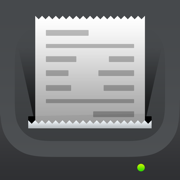
Receipts Pro
Income, Expenses, Mileage
更新日志
- bug fix - fix crash when setting an end date for a receipt repeat (iPad)
- enable iCloud Drive support应用描述
*** Featured by Apple in Taxes & Receipts collection ***
Track your personal and business income/expenses (including mileage) with Receipts. Receipts is the most customizable and powerful expense tracking app available. Create budgets, accounts, categories, filters, and nine different types of custom receipt fields. Receipts helps you save time when submitting expense reports and during tax season.
Add new receipts quickly using the autofill feature. Capture photos, add drawings, record voice memos, and attach files from other apps. Receipt totals may be entered in any currency and are instantly converted to your home currency. Create sophisticated filters based on multiple receipt fields to quickly find your receipts.
Browse through graphs to keep track of income and spending. See how much money is spent over time and by account, category, and currency.
Generate Excel, PDF, HTML, and CSV reports with attachments. Optionally embed photos and drawings in PDF reports. Specify report names and add custom headers. Select which receipt fields to include and sort/group receipts by any field. Share reports using a variety of options including Box, CloudApp, Dropbox, Evernote, and Google Drive.
Keep track of business, family, or group income/expenses by syncing to the cloud. Enable automatic sync support to keep multiple devices up to date. Import and export receipts (CSV) with attachments to multiple destinations.
Overview:
- pie and bar graphs for accounts, categories, units, spending over time, custom currency fields, and income/expenses
- email, print, and open graphs in other apps
Receipts:
- add income, expense, or mileage receipts
- add receipts in any currency and set account/home currency totals
- use autofill to populate new receipts based on previous receipts
- add repeating receipts with interval and end date
- attach photos, drawings, voice memos, and other files to receipts
- rotate, scale, crop, and adjust brightness, contrast, and saturation for receipt photos
Reports:
- generate Excel, PDF, CSV, and HTML reports with attachments
- add custom report headers
- select report file names and report names
- sort and group report receipts by any field
- specify which fields to include and their order
- option to embed photos and drawings in PDF reports (1, 2, or 4 per page)
- overlay receipt fields on photos and drawings
- include links to file attachments (Excel and HTML)
- zip report and attachment files
- preview report before sending
- send reports via email, iTunes File Sharing, WiFi, another app, print, iCloud, Box, CloudApp, Dropbox, Evernote, and Google Drive
Settings:
- add accounts to manage groups of receipts
- use budgets to keep track of spending
- create categories and subcategories
- select account and category icons (over 450 included) and a tint colour
- custom receipt fields including currency, date, list, number, percent, percent total, switch, tags, and text types
- create receipt filters using any combination of fields
- notifications remind you to add receipts, save backups, and create reports
- passcode for keeping financial data secure
Data:
- keep multiple devices in sync (requires Box, Dropbox, or Google Drive account)
- import and export receipts (CSV) with attachments
- backup/restore data and settings版本: 5.2.1
版本更新日期
2021-04-09
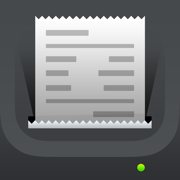
Receipts Pro
Income, Expenses, Mileage
更新日志
- bug fix - fix repeat (this receipt only) not saving changes
- bug fix - fix numeric keyboard display issue
- bug fix - fix table offset when selecting receipt field values应用描述
*** Featured by Apple in Taxes & Receipts collection ***
Track your personal and business income/expenses (including mileage) with Receipts. Receipts is the most customizable and powerful expense tracking app available. Create budgets, accounts, categories, filters, and nine different types of custom receipt fields. Receipts helps you save time when submitting expense reports and during tax season.
Add new receipts quickly using the autofill feature. Capture photos, add drawings, record voice memos, and attach files from other apps. Receipt totals may be entered in any currency and are instantly converted to your home currency. Create sophisticated filters based on multiple receipt fields to quickly find your receipts.
Browse through graphs to keep track of income and spending. See how much money is spent over time and by account, category, and currency.
Generate Excel, PDF, HTML, and CSV reports with attachments. Optionally embed photos and drawings in PDF reports. Specify report names and add custom headers. Select which receipt fields to include and sort/group receipts by any field. Share reports using a variety of options including Box, CloudApp, Dropbox, Evernote, and Google Drive.
Keep track of business, family, or group income/expenses by syncing to the cloud. Enable automatic sync support to keep multiple devices up to date. Import and export receipts (CSV) with attachments to multiple destinations.
Overview:
- pie and bar graphs for accounts, categories, units, spending over time, custom currency fields, and income/expenses
- email, print, and open graphs in other apps
Receipts:
- add income, expense, or mileage receipts
- add receipts in any currency and set account/home currency totals
- use autofill to populate new receipts based on previous receipts
- add repeating receipts with interval and end date
- attach photos, drawings, voice memos, and other files to receipts
- rotate, scale, crop, and adjust brightness, contrast, and saturation for receipt photos
Reports:
- generate Excel, PDF, CSV, and HTML reports with attachments
- add custom report headers
- select report file names and report names
- sort and group report receipts by any field
- specify which fields to include and their order
- option to embed photos and drawings in PDF reports (1, 2, or 4 per page)
- overlay receipt fields on photos and drawings
- include links to file attachments (Excel and HTML)
- zip report and attachment files
- preview report before sending
- send reports via email, iTunes File Sharing, WiFi, another app, print, iCloud, Box, CloudApp, Dropbox, Evernote, and Google Drive
Settings:
- add accounts to manage groups of receipts
- use budgets to keep track of spending
- create categories and subcategories
- select account and category icons (over 450 included) and a tint colour
- custom receipt fields including currency, date, list, number, percent, percent total, switch, tags, and text types
- create receipt filters using any combination of fields
- notifications remind you to add receipts, save backups, and create reports
- passcode for keeping financial data secure
Data:
- keep multiple devices in sync (requires Box, Dropbox, or Google Drive account)
- import and export receipts (CSV) with attachments
- backup/restore data and settings版本: 5.2
版本更新日期
2021-03-13
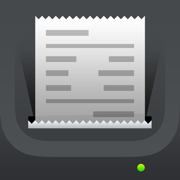
Receipts Pro
Income, Expenses, Mileage
更新日志
- support all display sizes
- update support for services - Box, Dropbox, Evernote, Google Drive
- bug fixes应用描述
*** Featured by Apple in Taxes & Receipts collection ***
Track your personal and business income/expenses (including mileage) with Receipts. Receipts is the most customizable and powerful expense tracking app available. Create budgets, accounts, categories, filters, and nine different types of custom receipt fields. Receipts helps you save time when submitting expense reports and during tax season.
Add new receipts quickly using the autofill feature. Capture photos, add drawings, record voice memos, and attach files from other apps. Receipt totals may be entered in any currency and are instantly converted to your home currency. Create sophisticated filters based on multiple receipt fields to quickly find your receipts.
Browse through graphs to keep track of income and spending. See how much money is spent over time and by account, category, and currency.
Generate Excel, PDF, HTML, and CSV reports with attachments. Optionally embed photos and drawings in PDF reports. Specify report names and add custom headers. Select which receipt fields to include and sort/group receipts by any field. Share reports using a variety of options including Box, CloudApp, Dropbox, Evernote, and Google Drive.
Keep track of business, family, or group income/expenses by syncing to the cloud. Enable automatic sync support to keep multiple devices up to date. Import and export receipts (CSV) with attachments to multiple destinations.
Overview:
- pie and bar graphs for accounts, categories, units, spending over time, custom currency fields, and income/expenses
- email, print, and open graphs in other apps
Receipts:
- add income, expense, or mileage receipts
- add receipts in any currency and set account/home currency totals
- use autofill to populate new receipts based on previous receipts
- add repeating receipts with interval and end date
- attach photos, drawings, voice memos, and other files to receipts
- rotate, scale, crop, and adjust brightness, contrast, and saturation for receipt photos
Reports:
- generate Excel, PDF, CSV, and HTML reports with attachments
- add custom report headers
- select report file names and report names
- sort and group report receipts by any field
- specify which fields to include and their order
- option to embed photos and drawings in PDF reports (1, 2, or 4 per page)
- overlay receipt fields on photos and drawings
- include links to file attachments (Excel and HTML)
- zip report and attachment files
- preview report before sending
- send reports via email, iTunes File Sharing, WiFi, another app, print, iCloud, Box, CloudApp, Dropbox, Evernote, and Google Drive
Settings:
- add accounts to manage groups of receipts
- use budgets to keep track of spending
- create categories and subcategories
- select account and category icons (over 450 included) and a tint colour
- custom receipt fields including currency, date, list, number, percent, percent total, switch, tags, and text types
- create receipt filters using any combination of fields
- notifications remind you to add receipts, save backups, and create reports
- passcode for keeping financial data secure
Data:
- keep multiple devices in sync (requires Box, Dropbox, or Google Drive account)
- import and export receipts (CSV) with attachments
- backup/restore data and settings版本: 5.1.4
版本更新日期
2019-08-01
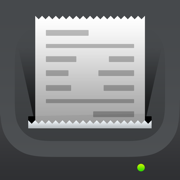
Receipts Pro - Expense Tracker
Income, Expenses, Mileage
更新日志
- update currency exchange rate service应用描述
*** Featured by Apple in Taxes & Receipts collection ***
Track your personal and business income/expenses (including mileage) with Receipts. Receipts is the most customizable and powerful expense tracking app available. Create budgets, accounts, categories, filters, and nine different types of custom receipt fields. Receipts helps you save time when submitting expense reports and during tax season.
Add new receipts quickly using the autofill feature. Capture photos, add drawings, record voice memos, and attach files from other apps. Receipt totals may be entered in any currency and are instantly converted to your home currency. Create sophisticated filters based on multiple receipt fields to quickly find your receipts.
Browse through graphs to keep track of income and spending. See how much money is spent over time and by account, category, and currency.
Generate Excel, PDF, HTML, and CSV reports with attachments. Optionally embed photos and drawings in PDF reports. Specify report names and add custom headers. Select which receipt fields to include and sort/group receipts by any field. Share reports using a variety of options including Box, CloudApp, Dropbox, Evernote, and Google Drive.
Keep track of business, family, or group income/expenses by syncing to the cloud. Enable automatic sync support to keep multiple devices up to date. Import and export receipts (CSV) with attachments to multiple destinations.
Overview:
- pie and bar graphs for accounts, categories, units, spending over time, custom currency fields, and income/expenses
- email, print, and open graphs in other apps
Receipts:
- add income, expense, or mileage receipts
- add receipts in any currency and set account/home currency totals
- use autofill to populate new receipts based on previous receipts
- add repeating receipts with interval and end date
- attach photos, drawings, voice memos, and other files to receipts
- rotate, scale, crop, and adjust brightness, contrast, and saturation for receipt photos
Reports:
- generate Excel, PDF, CSV, and HTML reports with attachments
- add custom report headers
- select report file names and report names
- sort and group report receipts by any field
- specify which fields to include and their order
- option to embed photos and drawings in PDF reports (1, 2, or 4 per page)
- overlay receipt fields on photos and drawings
- include links to file attachments (Excel and HTML)
- zip report and attachment files
- preview report before sending
- send reports via email, iTunes File Sharing, WiFi, another app, print, iCloud, Box, CloudApp, Dropbox, Evernote, and Google Drive
Settings:
- add accounts to manage groups of receipts
- use budgets to keep track of spending
- create categories and subcategories
- select account and category icons (over 450 included) and a tint colour
- custom receipt fields including currency, date, list, number, percent, percent total, switch, tags, and text types
- create receipt filters using any combination of fields
- notifications remind you to add receipts, save backups, and create reports
- passcode for keeping financial data secure
Data:
- keep multiple devices in sync (requires Box, Dropbox, or Google Drive account)
- import and export receipts (CSV) with attachments
- backup/restore data and settings版本: 5.1.3
版本更新日期
2018-03-06
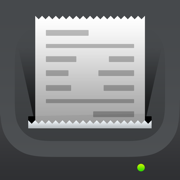
Receipts Pro - Expense Tracker
Income, Expenses, Mileage
更新日志
- update currency exchange rate service应用描述
暂无应用描述数据
版本: 5.1.2
版本更新日期
2017-10-11
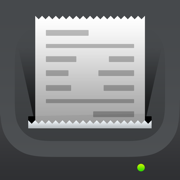
Receipts Pro - Expense Tracker
Income, Expenses, Mileage
更新日志
- fix crash when saving a receipt with the 'save receipt photos to photos album' setting enabled
- fix bug where report preview isn't displayed the first time
- fix report preview layout bug应用描述
暂无应用描述数据
版本: 5.1.1
版本更新日期
2017-10-04
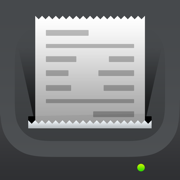
Receipts Pro - Expense Tracker
Income, Expenses, Mileage
更新日志
- fix purchase receipt bug应用描述
暂无应用描述数据
版本: 5.1
版本更新日期
2017-10-02
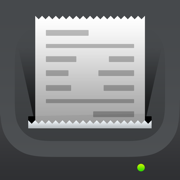
Receipts Pro - Expense Tracker
Income, Expenses, Mileage
更新日志
- update Box, Dropbox, and Google Drive integration
- support for iOS 11应用描述
暂无应用描述数据
版本: 5.0.26
版本更新日期
2016-06-23
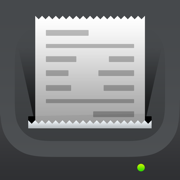
Receipts Pro - Expense Tracker
Income, Expenses, Mileage
更新日志
- fix crash on launch应用描述
暂无应用描述数据










 京公网安备 11010502041000号
京公网安备 11010502041000号





