Contacts Sync Pro
Sync Google, iCloud, Outlook
开发者: Playa Apps
78天10小时
最新版本上线距今
3
近1年版本更新次数
2013-08-15
全球最早版本上线日期
版本: 9.7.4
版本更新日期
2024-03-12
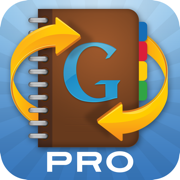
Contacts Sync Pro
Sync Google, iCloud, Outlook
更新日志
* Enhanced group filter, with the ability to either permit or forbid contacts based on their membership in the selected groups
* Improved sync between iCloud groups on device and iCloud groups shown at iCloud.com
* Other minor changes应用描述
••• SYNC GOOGLE, ICLOUD, & OUTLOOK!
••• MOST TRUSTED SYNC APP FOR 10+ YEARS!
With Contacts Sync Pro, you can quickly & easily sync your Google or Outlook contacts with iPhone, giving you access to your contacts wherever you go. This app distinguishes itself with its reliability, ease of use, speed, and with a true "2-way sync" that merges changes made to either account. This is the #1 app for syncing contacts both in terms of downloads & reviews.
Also of significance, this app syncs your Google labels or Outlook categories with your iPhone lists. For instance, you may have organized your Google contacts into groups such as "friends," "family," and "coworkers." After a sync, your iPhone and Google groups will match. With your groups configured on iPhone, you can easily send group emails or group messages.
SYNC THE FOLLOWING ACCOUNTS:
• Sync Google with iPhone
• Sync Outlook with iPhone
• Sync 2 Google accounts
SYNC ANY IPHONE ACCOUNT:
• Choose to sync all of your iPhone contacts, or choose to sync contacts from a specific iPhone account, such as iCloud, a local iPhone address book, Outlook, or a CardDAV account
SYNC TYPES:
• Choose from one of the following sync types: 2-Way Sync, 1-Way Sync, and Manual Sync
• Choose a 2-Way Sync to sync changes in both directions
• Choose a 1-Way Sync to transfer changes in one direction only
• Choose a Manual Sync to sync specific contacts only
SYNCS ALL FIELDS:
• Syncs all fields including names, phonetic names, nicknames, email addresses, phone numbers, postal addresses, company names, job titles, departments, birthdays, anniversaries, events, notes, web page addresses, relationships, instant messaging accounts, & social profiles
• Syncs contact photos
• Syncs custom labels & custom fields
INITIAL SYNC:
• During the initial sync, the contents of matching contacts will be merged
CONFIRM CHANGES BEFORE SYNCING:
• Review each change before the sync actually begins
AUTOMATIC SYNC:
• Automatically syncs contacts in the background 24/7
APPLY FILTERS INCLUDING GROUP FILTER:
• Apply the group filter, new contact filter, and more!
DUPLICATE CONTACTS:
• Eliminate duplicate contacts in Google directly from the app, and then sync to remove the same duplicates from iPhone
版本: 9.6.0
版本更新日期
2023-11-11
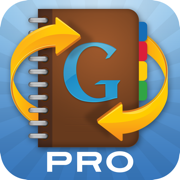
Contacts Sync Pro
Sync Google, iCloud, Outlook
更新日志
* Optimized for iOS 17
* Addressed a few potential causes of Google 429 errors
* Dropped support for iOS 14
* Other minor improvements应用描述
••• NEW FOR 2022: SYNCS OUTLOOK!
••• MOST TRUSTED SYNC APP FOR 10+ YEARS!
With Contacts Sync Pro, you can quickly & easily sync your Google or Outlook contacts with iPhone, giving you access to your contacts wherever you go. This app distinguishes itself with its reliability, ease of use, speed, and with a true "2-way sync" that merges changes made to either account. This is the #1 app for syncing contacts both in terms of downloads & reviews.
Also of significance, this app syncs your Google labels or Outlook categories with iPhone. For instance, you may have organized your Google contacts into groups such as "friends," "family," and "coworkers." After syncing, your iPhone and Google groups will match. Once your groups are synced, you can easily send group emails from your iPhone.
New for 2022, the app is now capable of syncing your Outlook contacts with one of your iPhone accounts, such as iCloud. Your Outlook contacts can belong to a personal account, such as Outlook.com, or a business account, such as Office 365.
New for 2021, the app is now capable of syncing 2 Google accounts with each other, so you can share the same contacts between a personal Google account and a work Google account, for example!
CONTACT ACCOUNTS:
• Choose to sync Google with iPhone, Outlook with iPhone, or 2 Google accounts
• Choose to sync a specific iPhone account, such as a local iPhone address book, iCloud, Exchange, or a CardDAV account
SYNC TYPES:
• Choose from one of the following sync types: 2-way sync, 1-way Sync, and Manual Sync
• Choose a 2-way sync to sync changes in both directions
• Choose a 1-way sync to transfer changes in one direction only
• Choose a manual sync to sync specific contacts only
SYNCS ALL FIELDS:
• Syncs all fields including names, phonetic names, nicknames, email addresses, phone numbers, postal addresses, company names, job titles, departments, birthdays, anniversaries, events, notes, web page addresses, relationships, instant messaging accounts, & social profiles
• Syncs contact photos
• Syncs custom labels & custom fields
INITIAL SYNC:
• During the initial sync, the contents of matching contacts will be merged
CONFIRM CHANGES BEFORE SYNCING:
• Review each change before the sync actually begins
AUTOMATIC SYNC:
• Automatically syncs contacts in the background 24/7
APPLY FILTERS INCLUDING GROUP FILTER:
• Apply the group filter, new contact filter, and more!
DUPLICATES:
• Eliminate Google duplicates directly from the app, and then sync to remove the same duplicates from iPhone
版本: 9.4.5
版本更新日期
2023-06-21
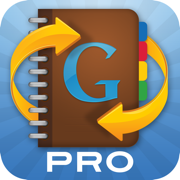
Contacts Sync Pro
Sync Google, iCloud, Outlook
更新日志
* High resolution photo syncing between Google and iOS
* Added "Prefer Google Profile Photos" setting which dictates whether to give preference to Google profile photos rather than custom photos
* Google contacts are completely refetched following the occurrence of a 400/404/412 error
* Improved syncing of birthdate field to Outlook
* App runs better than ever on Apple Silicon
* Other minor improvements应用描述
••• NEW FOR 2022: SYNCS OUTLOOK!
••• MOST TRUSTED SYNC APP FOR 10+ YEARS!
With Contacts Sync Pro, you can quickly & easily sync your Google or Outlook contacts with iPhone, giving you access to your contacts wherever you go. This app distinguishes itself with its reliability, ease of use, speed, and with a true "2-way sync" that merges changes made to either account. This is the #1 app for syncing contacts both in terms of downloads & reviews.
Also of significance, this app syncs your Google labels or Outlook categories with iPhone. For instance, you may have organized your Google contacts into groups such as "friends," "family," and "coworkers." After syncing, your iPhone and Google groups will match. Once your groups are synced, you can easily send group emails from your iPhone.
New for 2022, the app is now capable of syncing your Outlook contacts with one of your iPhone accounts, such as iCloud. Your Outlook contacts can belong to a personal account, such as Outlook.com, or a business account, such as Office 365.
New for 2021, the app is now capable of syncing 2 Google accounts with each other, so you can share the same contacts between a personal Google account and a work Google account, for example!
CONTACT ACCOUNTS:
• Choose to sync Google with iPhone, Outlook with iPhone, or 2 Google accounts
• Choose to sync a specific iPhone account, such as a local iPhone address book, iCloud, Exchange, or a CardDAV account
SYNC TYPES:
• Choose from one of the following sync types: 2-way sync, 1-way Sync, and Manual Sync
• Choose a 2-way sync to sync changes in both directions
• Choose a 1-way sync to transfer changes in one direction only
• Choose a manual sync to sync specific contacts only
SYNCS ALL FIELDS:
• Syncs all fields including names, phonetic names, nicknames, email addresses, phone numbers, postal addresses, company names, job titles, departments, birthdays, anniversaries, events, notes, web page addresses, relationships, instant messaging accounts, & social profiles
• Syncs contact photos
• Syncs custom labels & custom fields
INITIAL SYNC:
• During the initial sync, the contents of matching contacts will be merged
CONFIRM CHANGES BEFORE SYNCING:
• Review each change before the sync actually begins
AUTOMATIC SYNC:
• Automatically syncs contacts in the background 24/7
APPLY FILTERS INCLUDING GROUP FILTER:
• Apply the group filter, new contact filter, and more!
DUPLICATES:
• Eliminate Google duplicates directly from the app, and then sync to remove the same duplicates from iPhone
版本: 9.3.8
版本更新日期
2022-10-06
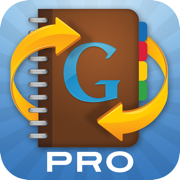
Contacts Sync Pro
Sync Google, iCloud, Outlook
更新日志
* Further improvements to Outlook sync应用描述
••• NEW FOR 2022: SYNCS OUTLOOK!
••• MOST TRUSTED SYNC APP FOR 10+ YEARS!
With Contacts Sync Pro, you can quickly & easily sync your Google or Outlook contacts with iPhone, giving you access to your contacts wherever you go. This app distinguishes itself with its reliability, ease of use, speed, and with a true "2-way sync" that merges changes made to either account. This is the #1 app for syncing contacts both in terms of downloads & reviews.
Also of significance, this app syncs your Google labels or Outlook categories with iPhone. For instance, you may have organized your Google contacts into groups such as "friends," "family," and "coworkers." After syncing, your iPhone and Google groups will match. Once your groups are synced, you can easily send group emails from your iPhone.
New for 2022, the app is now capable of syncing your Outlook contacts with one of your iPhone accounts, such as iCloud. Your Outlook contacts can belong to a personal account, such as Outlook.com, or a business account, such as Office 365.
New for 2021, the app is now capable of syncing 2 Google accounts with each other, so you can share the same contacts between a personal Google account and a work Google account, for example!
CONTACT ACCOUNTS:
• Choose to sync Google with iPhone, Outlook with iPhone, or 2 Google accounts
• Choose to sync a specific iPhone account, such as a local iPhone address book, iCloud, Exchange, or a CardDAV account
SYNC TYPES:
• Choose from one of the following sync types: 2-way sync, 1-way Sync, and Manual Sync
• Choose a 2-way sync to sync changes in both directions
• Choose a 1-way sync to transfer changes in one direction only
• Choose a manual sync to sync specific contacts only
SYNCS ALL FIELDS:
• Syncs all fields including names, phonetic names, nicknames, email addresses, phone numbers, postal addresses, company names, job titles, departments, birthdays, anniversaries, events, notes, web page addresses, relationships, instant messaging accounts, & social profiles
• Syncs contact photos
• Syncs custom labels & custom fields
INITIAL SYNC:
• During the initial sync, the contents of matching contacts will be merged
CONFIRM CHANGES BEFORE SYNCING:
• Review each change before the sync actually begins
AUTOMATIC SYNC:
• Automatically syncs contacts in the background 24/7
APPLY FILTERS INCLUDING GROUP FILTER:
• Apply the group filter, new contact filter, and more!
DUPLICATES:
• Eliminate Google duplicates directly from the app, and then sync to remove the same duplicates from iPhone
版本: 9.3.6
版本更新日期
2022-09-28
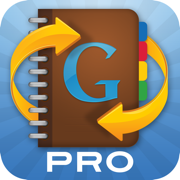
Contacts Sync Pro
Sync Google, iCloud, Outlook
更新日志
* The app now supports syncing Outlook with an iOS account, such as iCloud
* Optimized for iOS 16
* Dropped support for iOS 12 & 13应用描述
••• NEW FOR 2022: SYNCS OUTLOOK!
••• MOST TRUSTED SYNC APP FOR 9+ YEARS!
With Contacts Sync, you can quickly & easily sync your Google or Outlook contacts with iPhone, giving you access to your contacts wherever you go. This app distinguishes itself with its reliability, ease of use, speed, and with a true "2-way sync" that merges changes made to either account. This is the #1 app for syncing contacts both in terms of downloads & reviews.
Also of significance, this app syncs your Google labels or Outlook categories with iPhone. For instance, you may have organized your Google contacts into groups such as "friends," "family," and "coworkers." After syncing, your iPhone and Google groups will match. Once your groups are synced, you can easily send group emails from your iPhone.
With many customization options, this app can be used in a number of ways. The app can be used to make backups, by syncing your contacts to another account. You can use group filters to sync specific groups only. Also, you can sync any one of your iPhone accounts with Google or Outlook, including your corporate Exchange contacts, iCloud, Yahoo, Outlook.com, or any CardDAV account.
CONTACT ACCOUNTS:
• Choose to sync Google with iPhone, Outlook with iPhone, or 2 Google accounts
• Choose to sync a specific iPhone account, such as a local iPhone address book, iCloud, Exchange, or a CardDAV account
SYNC TYPES:
• Choose from one of the following sync types: 2-way sync, 1-way Sync, and Manual Sync
• Choose a 2-way sync to sync changes in both directions
• Choose a 1-way sync to transfer changes in one direction only
• Choose a manual sync to sync specific contacts only
SYNCS ALL FIELDS:
• Syncs all fields including names, phonetic names, nicknames, email addresses, phone numbers, postal addresses, company names, job titles, departments, birthdays, anniversaries, events, notes, web page addresses, relationships, instant messaging accounts, & social profiles
• Syncs contact photos
• Syncs custom labels & custom fields
INITIAL SYNC:
• During the initial sync, the contents of matching contacts will be merged
CONFIRM CHANGES BEFORE SYNCING:
• Review each change before the sync actually begins
AUTOMATIC SYNC:
• Automatically syncs contacts in the background 24/7
APPLY FILTERS INCLUDING GROUP FILTER:
• Apply the group filter, new contact filter, and more!
DUPLICATES:
• Eliminate Google duplicates directly from the app, and then sync to remove the same duplicates from iPhone
SYNC HISTORY:
• Monitor the results of the current sync, and review the results of the last 100 synchronizations
LANGUAGES:
• English, French, German, Italian, Portuguese, Russian, Spanish, Swedish, Japanese, Korean, & Chinese
SUPPORT:
• In the case that you need support, our friendly customer support team usually answers emails within 4 hours版本: 9.2.5
版本更新日期
2022-03-17
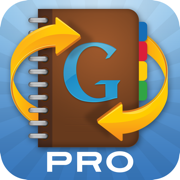
Contacts Sync Pro
Sync Google Contacts & Groups
更新日志
* iOS 12 is supported once again
* Fixed iOS 15 issue with rendering of contact card
* Fixed iOS 15 issue with "Show Full Size Photo" feature
* Addressed potential cause of Google 429 errors
* Other minor improvements应用描述
••• NEW FOR 2021: SYNC MULTIPLE GOOGLE ACCOUNTS!
••• MOST TRUSTED SYNC APP FOR 8+ YEARS!
With Contacts Sync, you can quickly & easily sync your Google & iPhone contacts, giving you access to your contacts wherever you go. This app distinguishes itself with its reliability, ease of use, speed, and with a true "2-way sync" that merges changes made to both your Gmail & iPhone contacts. This is the #1 app for syncing Google and iPhone contacts both in terms of downloads & reviews.
New for 2021, the app now allows you to sync 2 Google accounts with each other, so you can share the same contacts between a personal Google account and a work Google account, for example!
Also of significance, this app syncs contact groups with Google. For instance, you may have organized your Gmail contacts into groups such as "friends," "family," and "coworkers." After syncing, your iPhone groups will match your Gmail groups.
With the customizability that this app provides, it can be used in a number of creative ways. For example, you can backup your iPhone contacts to Gmail, you can sync iCloud or Exchange contacts with Gmail, or you can perform syncs in one direction only (such as Gmail to iPhone).
SYNC TYPES:
• Choose from one of the following sync types: 2-way sync, Gmail contacts -> iPhone, iPhone contacts -> Gmail, & Manual Sync
• Choose a 2-way sync to combine changes you’ve made to your contacts in both iPhone & Gmail
• Choose a 1-way sync to transfer changes in one direction only
• Choose a manual sync to sync selected contacts only
SYNC FILTERS INCLUDING GROUP FILTER:
• Sync specific contacts only by using filters
• Apply the group filter to sync contacts that belong to the specified groups only
• Apply the new contact filter to ignore contacts without an email address or phone number
• Various other filters available
SYNCS ALL FIELDS:
• Syncs all fields including names, phonetic names, nicknames, email addresses, phone numbers, postal addresses, company names, job titles, departments, birthdays, anniversaries, events, notes, web page addresses, relationships, instant messaging accounts, & social profiles
• Syncs contact photos
• Syncs custom labels & custom fields
AUTO ADD TO GROUP:
• Optionally add synced contacts to a specified group such as “Modified by Contacts Sync”
INITIAL SYNC:
• During the initial sync, the contents of matching Gmail & iPhone contacts will be merged
CONFIRM CHANGES BEFORE SYNCING:
• Review each change before the sync actually begins
• Easily override the suggested changes
AUTOMATIC SYNC:
• Automatically syncs contacts in the background 24/7
CONTACT ACCOUNTS:
• Choose which iPhone contact account you want to sync with Google whether it's an ordinary iPhone address book, iCloud, Exchange, Outlook, Yahoo, or even Facebook
DUPLICATES:
• Prevents duplicates by automatically matching your Gmail & iPhone contacts when syncing
• Warns you of potential duplicates in Gmail before they’re synced to your iPhone
SYNC HISTORY:
• Monitor the results of the current sync, and review the results of the last 100 synchronizations
COMPATIBILITY:
• Compatible with iPhone, iPad, iPod, iOS 13, iOS 14, iCloud, G Suite, Exchange Server, SSO
LANGUAGES:
• English, French, German, Italian, Portuguese, Russian, Spanish, Swedish, Japanese, Korean, & Chinese
SUPPORT:
• In the case that you need support, our friendly American customer support team usually answers emails within 4 hours版本: 9.2.1
版本更新日期
2021-09-23
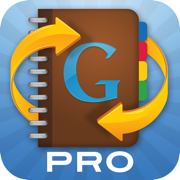
Contacts Sync Pro
Sync Google Contacts & Groups
更新日志
* iOS 15 ready
* Fixed a couple of minor issues应用描述
••• NEW FOR 2021: SYNC MULTIPLE GOOGLE ACCOUNTS!
••• MOST TRUSTED SYNC APP FOR 8+ YEARS!
With Contacts Sync, you can quickly & easily sync your Google & iPhone contacts, giving you access to your contacts wherever you go. This app distinguishes itself with its reliability, ease of use, speed, and with a true "2-way sync" that merges changes made to both your Gmail & iPhone contacts. This is the #1 app for syncing Google and iPhone contacts both in terms of downloads & reviews.
New for 2021, the app now allows you to sync 2 Google accounts with each other, so you can share the same contacts between a personal Google account and a work Google account, for example!
Also of significance, this app syncs contact groups with Google. For instance, you may have organized your Gmail contacts into groups such as "friends," "family," and "coworkers." After syncing, your iPhone groups will match your Gmail groups.
With the customizability that this app provides, it can be used in a number of creative ways. For example, you can backup your iPhone contacts to Gmail, you can sync iCloud or Exchange contacts with Gmail, or you can perform syncs in one direction only (such as Gmail to iPhone).
SYNC TYPES:
• Choose from one of the following sync types: 2-way sync, Gmail contacts -> iPhone, iPhone contacts -> Gmail, & Manual Sync
• Choose a 2-way sync to combine changes you’ve made to your contacts in both iPhone & Gmail
• Choose a 1-way sync to transfer changes in one direction only
• Choose a manual sync to sync selected contacts only
SYNC FILTERS INCLUDING GROUP FILTER:
• Sync specific contacts only by using filters
• Apply the group filter to sync contacts that belong to the specified groups only
• Apply the new contact filter to ignore contacts without an email address or phone number
• Various other filters available
SYNCS ALL FIELDS:
• Syncs all fields including names, phonetic names, nicknames, email addresses, phone numbers, postal addresses, company names, job titles, departments, birthdays, anniversaries, events, notes, web page addresses, relationships, instant messaging accounts, & social profiles
• Syncs contact photos
• Syncs custom labels & custom fields
AUTO ADD TO GROUP:
• Optionally add synced contacts to a specified group such as “Modified by Contacts Sync”
INITIAL SYNC:
• During the initial sync, the contents of matching Gmail & iPhone contacts will be merged
CONFIRM CHANGES BEFORE SYNCING:
• Review each change before the sync actually begins
• Easily override the suggested changes
AUTOMATIC SYNC:
• Automatically syncs contacts in the background 24/7
CONTACT ACCOUNTS:
• Choose which iPhone contact account you want to sync with Google whether it's an ordinary iPhone address book, iCloud, Exchange, Outlook, Yahoo, or even Facebook
DUPLICATES:
• Prevents duplicates by automatically matching your Gmail & iPhone contacts when syncing
• Warns you of potential duplicates in Gmail before they’re synced to your iPhone
SYNC HISTORY:
• Monitor the results of the current sync, and review the results of the last 100 synchronizations
COMPATIBILITY:
• Compatible with iPhone, iPad, iPod, iOS 13, iOS 14, iCloud, G Suite, Exchange Server, SSO
LANGUAGES:
• English, French, German, Italian, Portuguese, Russian, Spanish, Swedish, Japanese, Korean, & Chinese
SUPPORT:
• In the case that you need support, our friendly American customer support team usually answers emails within 4 hours版本: 9.2.0
版本更新日期
2021-08-05
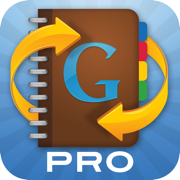
Contacts Sync Pro
Sync Google Contacts & Groups
更新日志
* Replaced deprecated UIWebView with WKWebView
* Fixed issue with contact matching
* Other minor improvements应用描述
••• NEW FOR 2021: SYNC MULTIPLE GOOGLE ACCOUNTS!
••• MOST TRUSTED SYNC APP FOR 8+ YEARS!
With Contacts Sync, you can quickly & easily sync your Google & iPhone contacts, giving you access to your contacts wherever you go. This app distinguishes itself with its reliability, ease of use, speed, and with a true "2-way sync" that merges changes made to both your Gmail & iPhone contacts. This is the #1 app for syncing Google and iPhone contacts both in terms of downloads & reviews.
New for 2021, the app now allows you to sync 2 Google accounts with each other, so you can share the same contacts between a personal Google account and a work Google account, for example!
Also of significance, this app syncs contact groups with Google. For instance, you may have organized your Gmail contacts into groups such as "friends," "family," and "coworkers." After syncing, your iPhone groups will match your Gmail groups.
With the customizability that this app provides, it can be used in a number of creative ways. For example, you can backup your iPhone contacts to Gmail, you can sync iCloud or Exchange contacts with Gmail, or you can perform syncs in one direction only (such as Gmail to iPhone).
SYNC TYPES:
• Choose from one of the following sync types: 2-way sync, Gmail contacts -> iPhone, iPhone contacts -> Gmail, & Manual Sync
• Choose a 2-way sync to combine changes you’ve made to your contacts in both iPhone & Gmail
• Choose a 1-way sync to transfer changes in one direction only
• Choose a manual sync to sync selected contacts only
SYNC FILTERS INCLUDING GROUP FILTER:
• Sync specific contacts only by using filters
• Apply the group filter to sync contacts that belong to the specified groups only
• Apply the new contact filter to ignore contacts without an email address or phone number
• Various other filters available
SYNCS ALL FIELDS:
• Syncs all fields including names, phonetic names, nicknames, email addresses, phone numbers, postal addresses, company names, job titles, departments, birthdays, anniversaries, events, notes, web page addresses, relationships, instant messaging accounts, & social profiles
• Syncs contact photos
• Syncs custom labels & custom fields
AUTO ADD TO GROUP:
• Optionally add synced contacts to a specified group such as “Modified by Contacts Sync”
INITIAL SYNC:
• During the initial sync, the contents of matching Gmail & iPhone contacts will be merged
CONFIRM CHANGES BEFORE SYNCING:
• Review each change before the sync actually begins
• Easily override the suggested changes
AUTOMATIC SYNC:
• Automatically syncs contacts in the background 24/7
CONTACT ACCOUNTS:
• Choose which iPhone contact account you want to sync with Google whether it's an ordinary iPhone address book, iCloud, Exchange, Outlook, Yahoo, or even Facebook
DUPLICATES:
• Prevents duplicates by automatically matching your Gmail & iPhone contacts when syncing
• Warns you of potential duplicates in Gmail before they’re synced to your iPhone
SYNC HISTORY:
• Monitor the results of the current sync, and review the results of the last 100 synchronizations
COMPATIBILITY:
• Compatible with iPhone, iPad, iPod, iOS 13, iOS 14, iCloud, G Suite, Exchange Server, SSO
LANGUAGES:
• English, French, German, Italian, Portuguese, Russian, Spanish, Swedish, Japanese, Korean, & Chinese
SUPPORT:
• In the case that you need support, our friendly American customer support team usually answers emails within 4 hours版本: 9.1.7
版本更新日期
2021-07-20
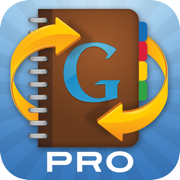
Contacts Sync Pro
Sync Google Contacts & Groups
更新日志
* Further improved sync between 2 Google accounts
* Fixed issue with group filters
* Other minor improvements应用描述
••• NEW FOR 2021: SYNC MULTIPLE GOOGLE ACCOUNTS!
••• MOST TRUSTED SYNC APP FOR 8+ YEARS!
With Contacts Sync, you can quickly & easily sync your Google & iPhone contacts, giving you access to your contacts wherever you go. This app distinguishes itself with its reliability, ease of use, speed, and with a true "2-way sync" that merges changes made to both your Gmail & iPhone contacts. This is the #1 app for syncing Google and iPhone contacts both in terms of downloads & reviews.
New for 2021, the app now allows you to sync 2 Google accounts with each other, so you can share the same contacts between a personal Google account and a work Google account, for example!
Also of significance, this app syncs contact groups with Google. For instance, you may have organized your Gmail contacts into groups such as "friends," "family," and "coworkers." After syncing, your iPhone groups will match your Gmail groups.
With the customizability that this app provides, it can be used in a number of creative ways. For example, you can backup your iPhone contacts to Gmail, you can sync iCloud or Exchange contacts with Gmail, or you can perform syncs in one direction only (such as Gmail to iPhone).
SYNC TYPES:
• Choose from one of the following sync types: 2-way sync, Gmail contacts -> iPhone, iPhone contacts -> Gmail, & Manual Sync
• Choose a 2-way sync to combine changes you’ve made to your contacts in both iPhone & Gmail
• Choose a 1-way sync to transfer changes in one direction only
• Choose a manual sync to sync selected contacts only
SYNC FILTERS INCLUDING GROUP FILTER:
• Sync specific contacts only by using filters
• Apply the group filter to sync contacts that belong to the specified groups only
• Apply the new contact filter to ignore contacts without an email address or phone number
• Various other filters available
SYNCS ALL FIELDS:
• Syncs all fields including names, phonetic names, nicknames, email addresses, phone numbers, postal addresses, company names, job titles, departments, birthdays, anniversaries, events, notes, web page addresses, relationships, instant messaging accounts, & social profiles
• Syncs contact photos
• Syncs custom labels & custom fields
AUTO ADD TO GROUP:
• Optionally add synced contacts to a specified group such as “Modified by Contacts Sync”
INITIAL SYNC:
• During the initial sync, the contents of matching Gmail & iPhone contacts will be merged
CONFIRM CHANGES BEFORE SYNCING:
• Review each change before the sync actually begins
• Easily override the suggested changes
AUTOMATIC SYNC:
• Automatically syncs contacts in the background 24/7
CONTACT ACCOUNTS:
• Choose which iPhone contact account you want to sync with Google whether it's an ordinary iPhone address book, iCloud, Exchange, Outlook, Yahoo, or even Facebook
DUPLICATES:
• Prevents duplicates by automatically matching your Gmail & iPhone contacts when syncing
• Warns you of potential duplicates in Gmail before they’re synced to your iPhone
SYNC HISTORY:
• Monitor the results of the current sync, and review the results of the last 100 synchronizations
COMPATIBILITY:
• Compatible with iPhone, iPad, iPod, iOS 13, iOS 14, iCloud, G Suite, Exchange Server, SSO
LANGUAGES:
• English, French, German, Italian, Portuguese, Russian, Spanish, Swedish, Japanese, Korean, & Chinese
SUPPORT:
• In the case that you need support, our friendly American customer support team usually answers emails within 4 hours版本: 9.1.5
版本更新日期
2021-06-11
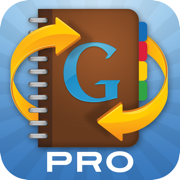
Contacts Sync Pro
Sync Google Contacts & Groups
更新日志
* Further improvements to sync between 2 Google accounts, and to usage of Google's new contacts service应用描述
••• NEW FOR 2021: SYNC MULTIPLE GOOGLE ACCOUNTS!
••• MOST TRUSTED SYNC APP FOR 8+ YEARS!
With Contacts Sync, you can quickly & easily sync your Google & iPhone contacts, giving you access to your contacts wherever you go. This app distinguishes itself with its reliability, ease of use, speed, and with a true "2-way sync" that merges changes made to both your Gmail & iPhone contacts. This is the #1 app for syncing Google and iPhone contacts both in terms of downloads & reviews.
New for 2021, the app now allows you to sync 2 Google accounts with each other, so you can share the same contacts between a personal Google account and a work Google account, for example!
Also of significance, this app syncs contact groups with Google. For instance, you may have organized your Gmail contacts into groups such as "friends," "family," and "coworkers." After syncing, your iPhone groups will match your Gmail groups.
With the customizability that this app provides, it can be used in a number of creative ways. For example, you can backup your iPhone contacts to Gmail, you can sync iCloud or Exchange contacts with Gmail, or you can perform syncs in one direction only (such as Gmail to iPhone).
SYNC TYPES:
• Choose from one of the following sync types: 2-way sync, Gmail contacts -> iPhone, iPhone contacts -> Gmail, & Manual Sync
• Choose a 2-way sync to combine changes you’ve made to your contacts in both iPhone & Gmail
• Choose a 1-way sync to transfer changes in one direction only
• Choose a manual sync to sync selected contacts only
SYNC FILTERS INCLUDING GROUP FILTER:
• Sync specific contacts only by using filters
• Apply the group filter to sync contacts that belong to the specified groups only
• Apply the new contact filter to ignore contacts without an email address or phone number
• Various other filters available
SYNCS ALL FIELDS:
• Syncs all fields including names, phonetic names, nicknames, email addresses, phone numbers, postal addresses, company names, job titles, departments, birthdays, anniversaries, events, notes, web page addresses, relationships, instant messaging accounts, & social profiles
• Syncs contact photos
• Syncs custom labels & custom fields
AUTO ADD TO GROUP:
• Optionally add synced contacts to a specified group such as “Modified by Contacts Sync”
INITIAL SYNC:
• During the initial sync, the contents of matching Gmail & iPhone contacts will be merged
CONFIRM CHANGES BEFORE SYNCING:
• Review each change before the sync actually begins
• Easily override the suggested changes
AUTOMATIC SYNC:
• Automatically syncs contacts in the background 24/7
CONTACT ACCOUNTS:
• Choose which iPhone contact account you want to sync with Google whether it's an ordinary iPhone address book, iCloud, Exchange, Outlook, Yahoo, or even Facebook
DUPLICATES:
• Prevents duplicates by automatically matching your Gmail & iPhone contacts when syncing
• Warns you of potential duplicates in Gmail before they’re synced to your iPhone
SYNC HISTORY:
• Monitor the results of the current sync, and review the results of the last 100 synchronizations
COMPATIBILITY:
• Compatible with iPhone, iPad, iPod, iOS 13, iOS 14, iCloud, G Suite, Exchange Server, SSO
LANGUAGES:
• English, French, German, Italian, Portuguese, Russian, Spanish, Swedish, Japanese, Korean, & Chinese
SUPPORT:
• In the case that you need support, our friendly American customer support team usually answers emails within 4 hours










 京公网安备 11010502041000号
京公网安备 11010502041000号





